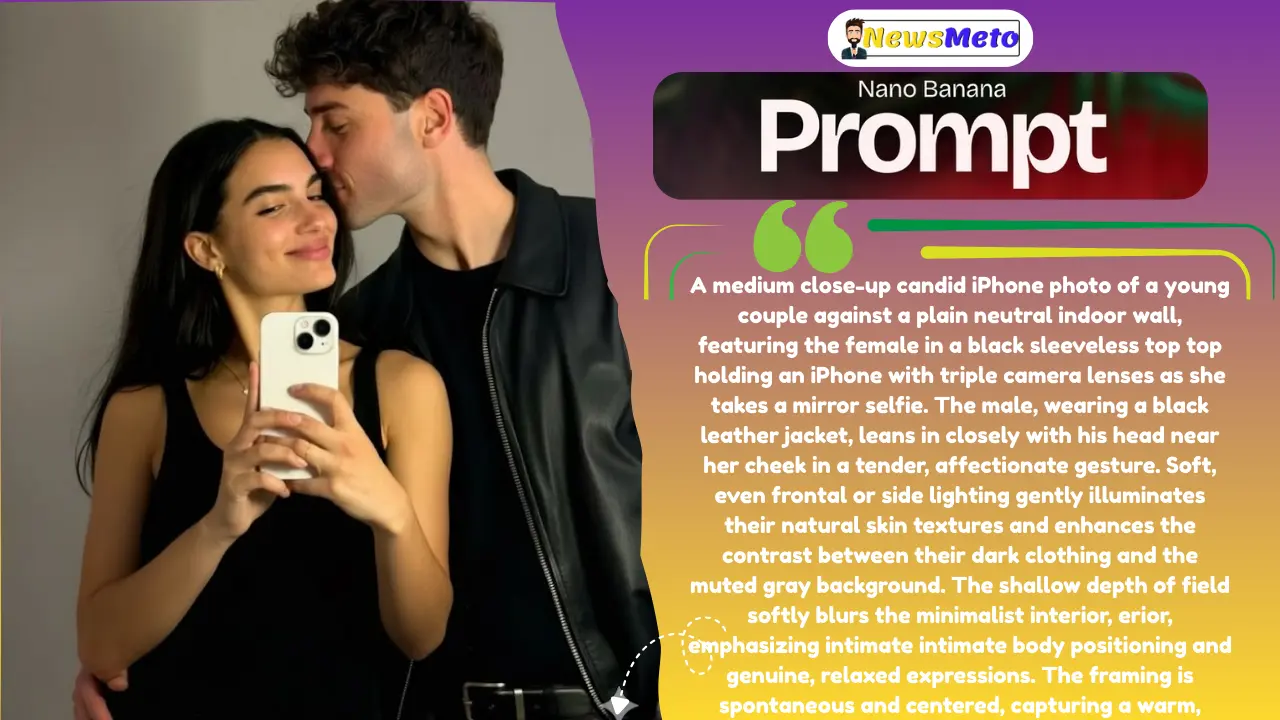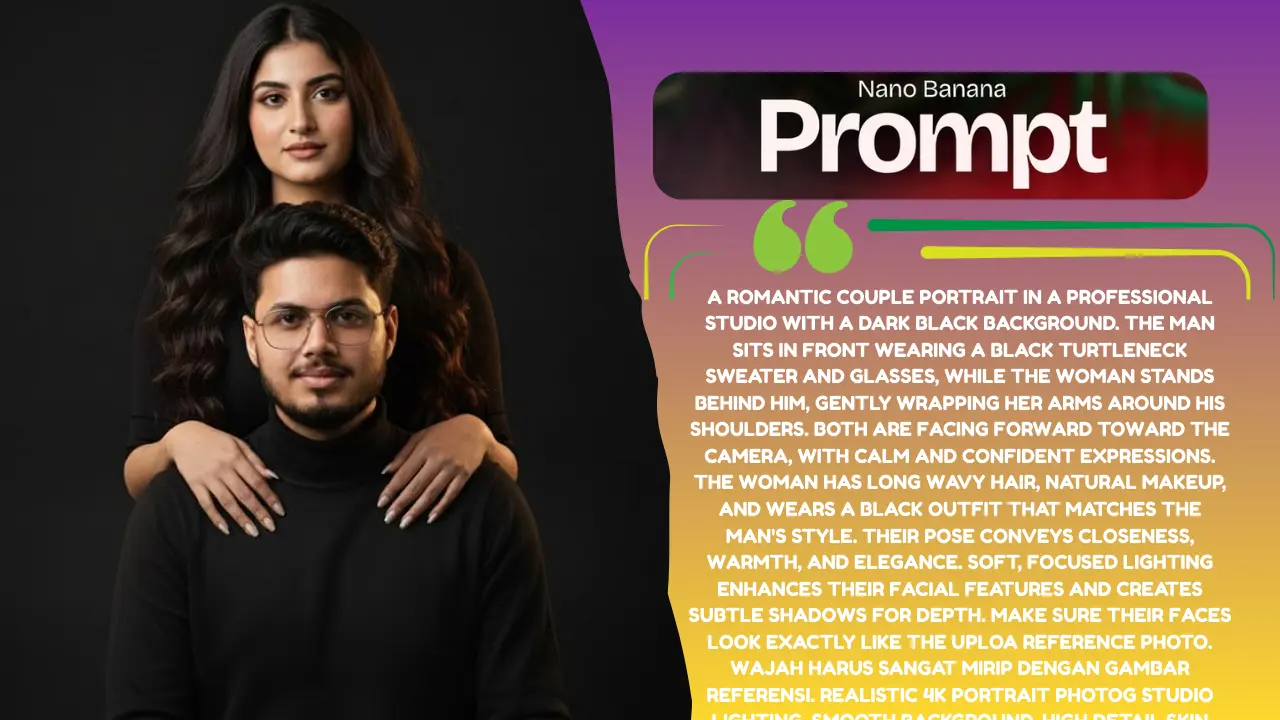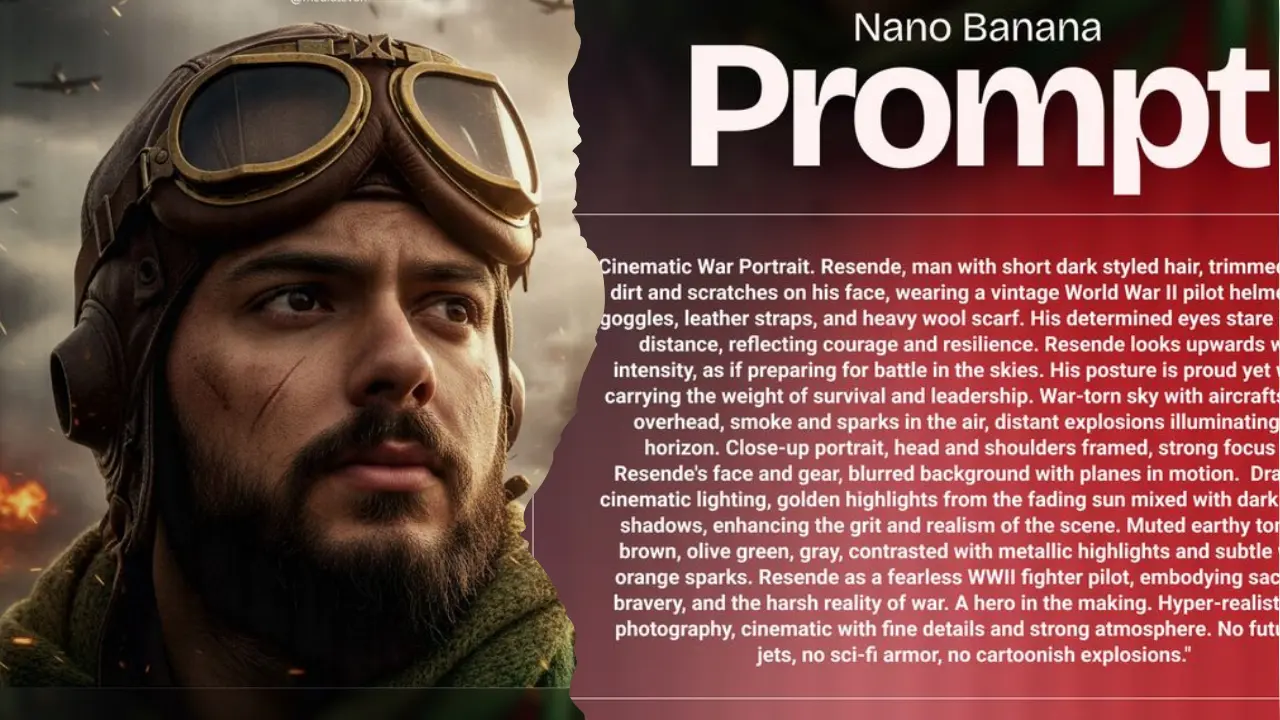If you are active on Instagram, you must have seen those eye-catching 3D figurine-style photos where normal selfies suddenly look like mini toy models or realistic collectible figures. This viral style, also being called the Scale Figurine Prompt trend, is now taking over Instagram feeds and reels, and thousands of users across India are trying it.
The best part? You don’t need expensive apps or professional software to do it. With just a smartphone and a free AI platform like Google Gemini, you can create your own figurine-style 3D photos within seconds.
What is the Scale Figurine Prompt Trend?
The Scale Figurine Prompt is essentially a text command or description that you feed into AI photo-editing tools like Google Gemini. Once you upload a photo and paste this prompt, the AI automatically transforms your picture into a mini figurine-style effect, making you look like a high-quality 3D collectible.
Instagram creators are loving this trend because it makes normal pictures look unique, fun, and professional—almost as if they were shot in a studio. The effect is highly realistic, with sharp details, dramatic lighting, and a doll-like appeal.
This style is not just limited to selfies. Many users are uploading pictures of their pets, couples, and even group images to turn them into collectible-style models for Instagram posts.
Google Gemini 3D 1/7 Scale Figurine Prompt
The reason this photo-editing style is going viral is simple: it stands out. Regular selfies and portraits are common on social media, but 3D figurine-style edits are new, unique, and instantly scroll-stopping.
Here are your ready-to-use, Google Gemini 3D 1/7 Scale Figurine Prompt — polished for clarity, realism, and best AI results.
Copy & Paste This Prompt: 1
A hyper-realistic 1/7 scale figurine of Cristiano Ronaldo in Portugal jersey #7, mid-action pose, on a round acrylic base with green turf. Scene: modern desk in a cinematic studio, warm dramatic lighting, toy collections softly blurred in background. Nearby, the referenced person in a Portugal jersey carefully brushes the figurine. Premium, polished, filmic atmosphere with deep contrasts.
Copy & Paste This Prompt: 2
A hyper-realistic 1/7 scale figurine of Lionel Messi in FC Barcelona Home jersey #10, mid-action pose, on a round acrylic base with green turf. Scene: modern desk in a cinematic studio, warm dramatic lighting, toy collections softly blurred in background. Nearby, the referenced person in a FC Barcelona Home jersey carefully brushes the figurine. Premium, polished, filmic atmosphere with deep contrasts.
Copy & Paste This Prompt: 3
A hyper-realistic 1/7 scale figurine of a cricketer in a virat kholi RCB jersey red and dark blue jersey with the number #18, mid-action pose, on a round acrylic base with green turf. Scene: modern desk in a cinematic studio, warm dramatic lighting, toy collections softly blurred in background. Nearby, the referenced person in a RCB jersey red and blue jersey carefully brushes the figurine. Premium, polished, filmic atmosphere with deep contrasts.

Copy & Paste This Prompt: 4
Using the nano-banana model, create a 1/7 scale commercialized figurine of the characters in the picture, in a realistic style, in a real environment. The figurine is placed on a computer desk. The figurine has a round transparent acrylic base, with no text on the base. The content on the computer screen is the brush modeling process of this figurine. Next to the computer screen is a BANDAl-style toy packaging box printed with the original artwork., The packaging features two-dimensional flat illustrations. Please turn this photo into afigure. Behind it, there should be a Model packaging box with the character from this photo printed on it. In front of thebox.on a round plastic baseplace the fiqure version of thephoto I gave you. I’d like the PVC material to be clearlyrepresented. It would be even better if the background is indoors.
Modify the Scale Figurine Prompt for Your Own Photos
The Scale Figurine Prompt has become one of the most exciting ways to turn ordinary photos into stunning 3D collectible-style figures. But many people struggle to adjust the prompt for their own needs, especially if they are not comfortable with English or long sentences.
The good news is that you don’t need to be an expert to make it work. By simply replacing a few words, you can create a personalized figurine prompt that matches your style. we’ll show you which words to change and how to replace them easily, so that anyone can make their own unique figurine prompt without confusion.
“1/7 scale” → Change the size of the figurine.
- Example: 1/4 scale, 1/8 scale, life-size figurine
“PVC figurine” → Change the material.
- Example: resin figurine, wooden statue, metal model, clay sculpture
“computer desk” → Change the place where the figurine is displayed.
- Example: bookshelf, glass showcase, wooden table, office desk, floor mat
“round transparent acrylic base” → Change the base shape or style.
- Example: square black base, marble base, wooden base, glass stand
“Bandai-style packaging box” → Change the toy brand style or packaging.
- Example: Funko Pop box, Hot Toys packaging, anime-style box, vintage toy box
“artwork of the same person” → Replace with your choice.
- Example: anime artwork, wedding photo, cartoon illustration, superhero design
“background is indoors” → Change the location style.
- Example: outdoors in a garden, inside a toy shop, on a stage, in a museum display
How to Make Scale Figurine Prompt Edits Yourself
If you also want to join this trend and create your own viral-style photo, here’s a step-by-step guide in simple words:
Step 1: Open Google Gemini
- On your phone or laptop, open Google and search for Gemini AI.
- Click on the official website that appears at the top.
- Log in with your Gmail account to get started.
Step 2: Upload Your Photo
- Once logged in, you’ll see a Plus (+) icon.
- Click on it and choose the option to upload a photo from your phone.
- Select the photo you want to transform.
Step 3: Copy & Paste the Scale Figurine Prompt
- In the typing box, paste the Scale Figurine Prompt.
- This prompt tells the AI to generate the 3D figurine effect on your picture.
- Hit send or generate.
Step 4: Wait for the Magic
- In less than a minute, the AI will create your figurine-style photo.
- Tap on the finished photo and click on Download to save it to your phone.
Instagram trends come and go, but some leave a mark. The Scale Figurine Prompt trend is special because it combines fun with creativity—anyone can turn simple photos into professional-looking edits without spending money or having editing skills.
If you want to go viral on Instagram using the latest trending Google Gemini AI prompt, ChatGPT or any upcoming AI tool – just copy & paste and watch the magic happen on your own photo. But remember, this AI photo editing trend is moving fast and if you don’t catch it now, you might miss a once-in-a-lifetime opportunity to become an Instagram or social media influencer. More views, more followers and the chance to earn money are waiting for those who act quickly.
That’s why I’m sharing all the latest viral and trending Google Gemini AI and ChatGPT prompts. To stay ahead join our WhatsApp channel where you’ll get instant updates on what’s going viral next. Be the first to try new prompts, boost your Instagram account and turn trends into your success story.